AutoRun Sound
More FeaturesSound file
You can optionally have a sound file play when your disk or cd is placed into the users computer. AutoRun Wizard can play any .WAV file that exists within your base folder. This sound file with autorun just before the Auto Play USB/CD Splash Screen has displayed. Using the test feature you can delay the splash screen just long enough to have the sound be played only as the splash screen is showing.
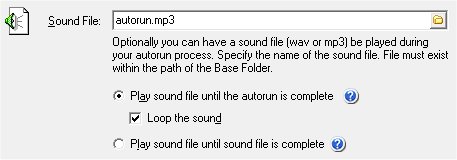
Select the option to Play the wav file until the autorun is complete will play the sound file up until the point the autorun is complete or the sound file is complete, which ever comes first. If you select the option to Play the wav file until the wav file is complete, the sound file will play in its entirety even after the autorun is complete.